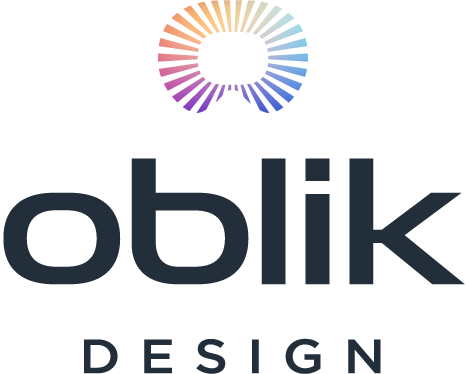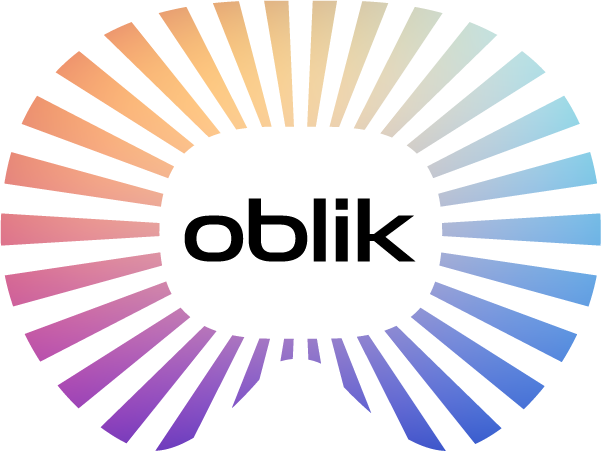Oblik Custom Facial Interface for Meta Quest 3
We will soon begin beta testing custom facial interfaces for Meta Quest 3!
If you’re interested in participating in the beta testing, please follow these steps:
Download and install our iOS app.
Register by tapping the “Sign up with Apple” button.
Navigate to “Example VR Face Gaskets” in the menu.
Tap the “Request Beta” button for Meta Quest 3.
Additionally, you can assist our product development by competing the following optional steps:
If you haven’t already, consider going through our face scanning tutorial by navigating to “Face Scan Tutorial” in the menu.
From the top menu, choose “Face Scans”.
Tap the “New Face Scan” button and follow the on-screen instructions to capture a scan.
In the “Face Scans” view, swipe right on the card of the newly-captured face scan and tap the “Upload” button.